Related: Power BI Template for Project Online
By Steve Caseley, Sensei Project Solutions
The Scaled Agile Framework (abbreviated as SAFe) is a set of organizational and workflow patterns intended to guide enterprises in scaling lean and agile practices. SAFe is one of a growing number of frameworks that seek to address the problems encountered when scaling beyond a single team.
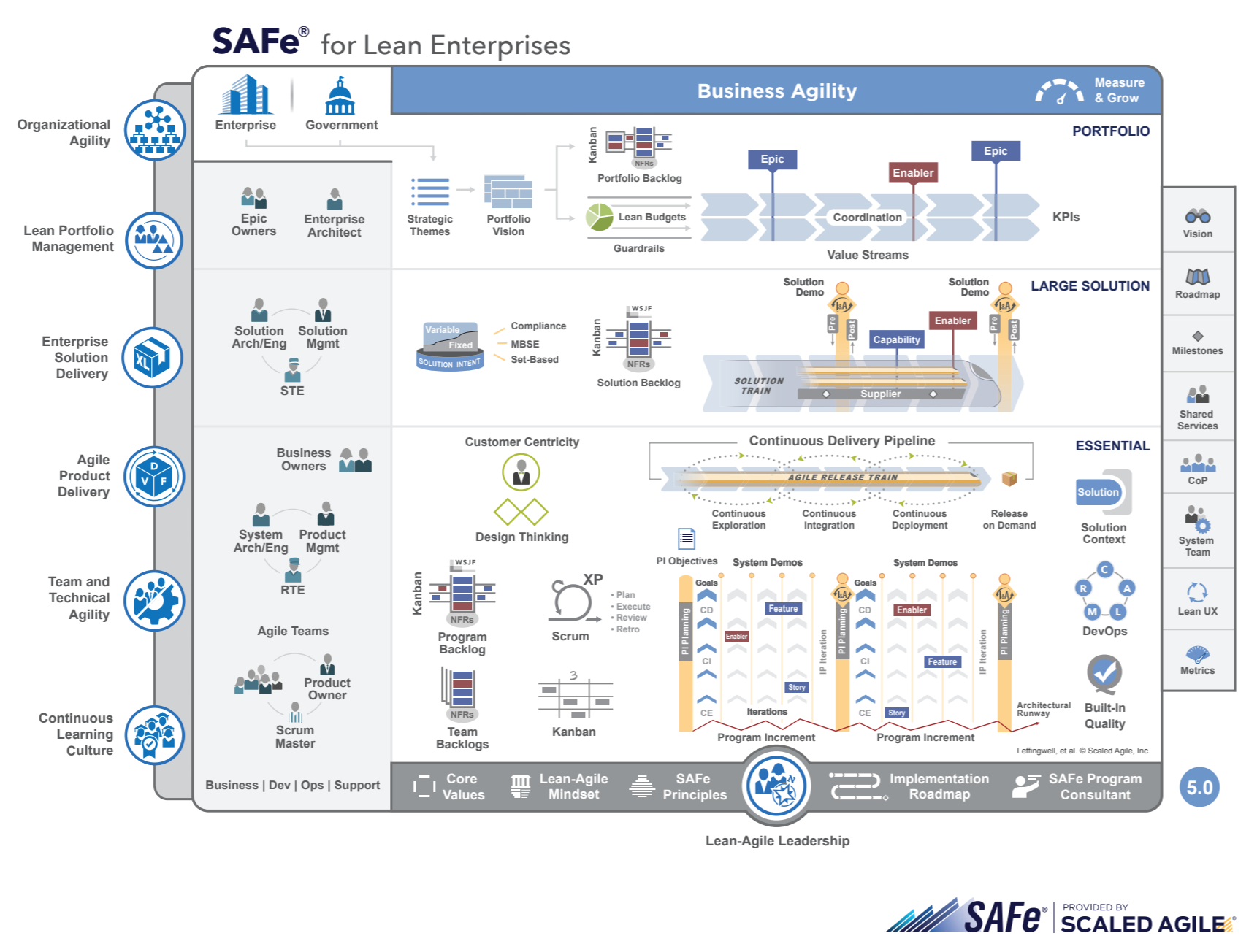
SAFe allows organizations to scale their projects, while still applying iterative principles to large projects with the introduction of:
Each of these contain specific components of the overall product backlog and allow the work (stories) to be managed across each of these groupings. For example, as shown below, an individual story could be associated with the Consumer Loans Value Stream, the Self Service Program, the Security Release Train, and be delivered by the Business Objects Team, while another story also delivered by the Business Objects Team would be part of the Consumer Updates Release Train, the Business Analytics Program, and the Checking Account Value Stream.
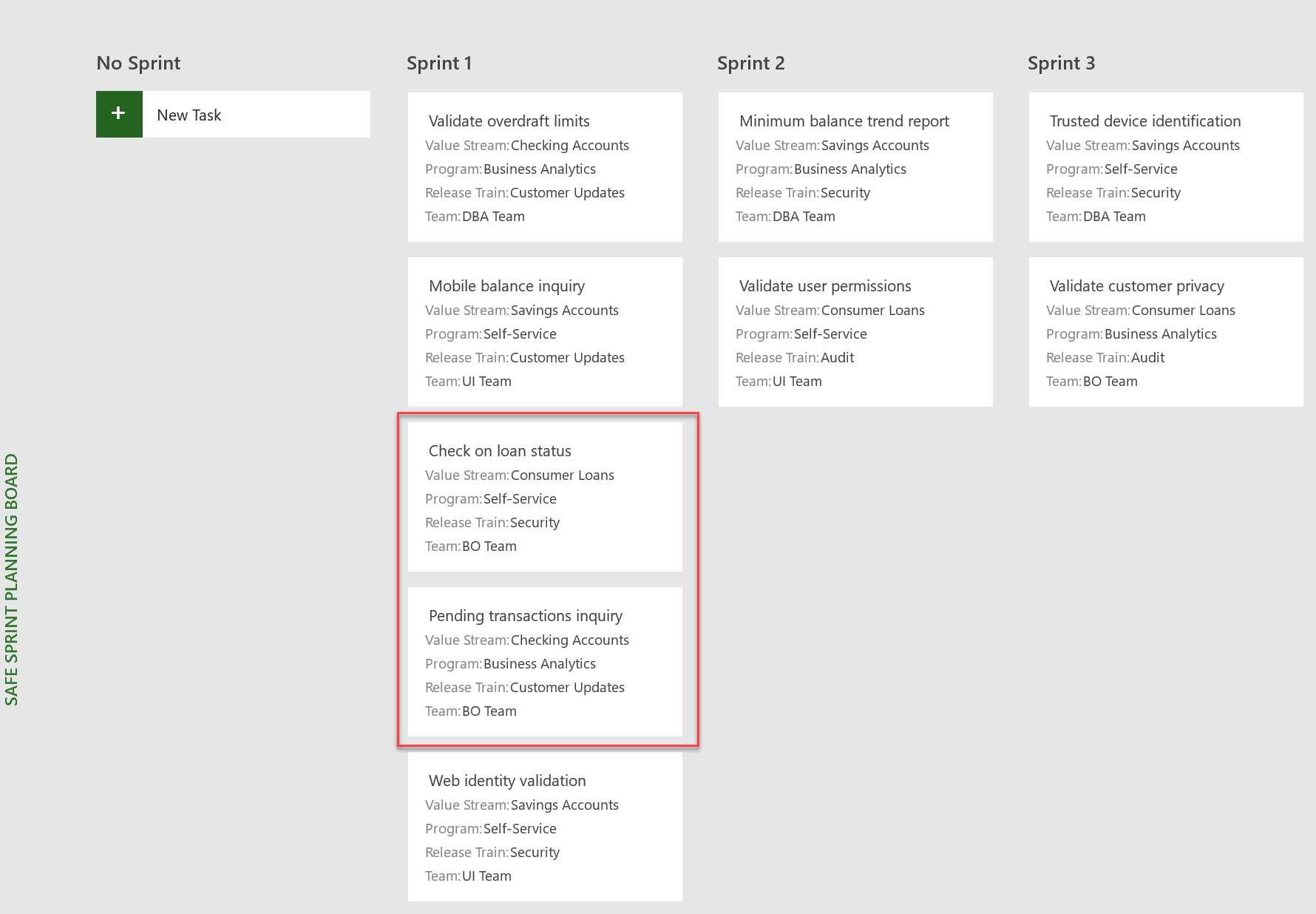 Product backlog with SAFe metadata
Product backlog with SAFe metadata
You can use Microsoft Project to manage SAFe projects by capturing the required meta-data and then organizing the boards based on the appropriate focus. The screen shots below show the overlap between the stories associated with the Savings Account Value Stream and the Security Release Train.
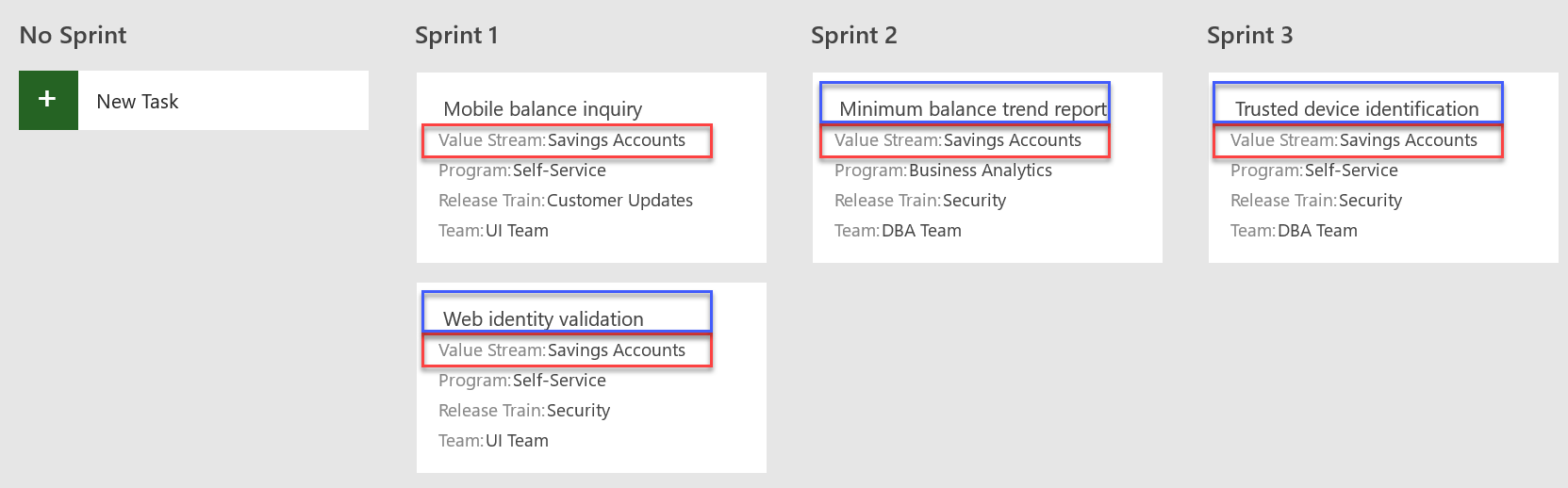 Savings Account value stream product backlog
Savings Account value stream product backlog
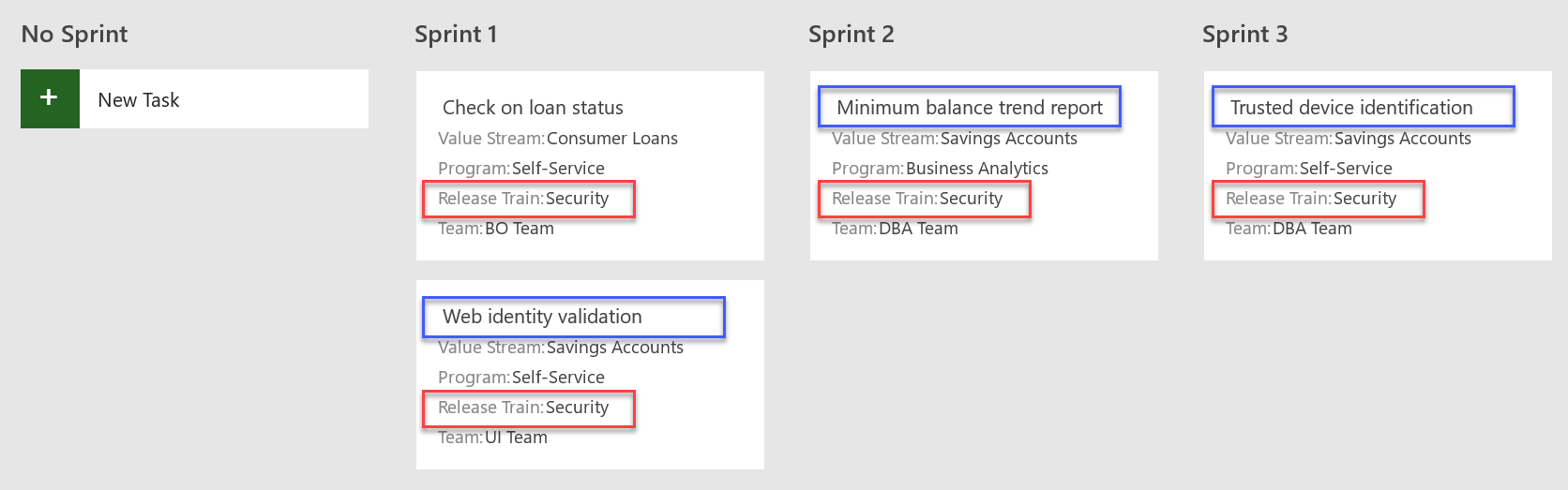 Security release train product backlog
Security release train product backlog
The first step is to identify which SAFe principles, value streams, programs, release trains, and teams your organization uses. Task level enterprise custom fields will then be created to allow each story (task) to be associated with the appropriate category.
The Board functionality in Microsoft Project (with the appropriate filters applied) is an ideal candidate for managing each group. The screen shots above demonstrate how the total product backlog can be filtered by Value Stream and Release Train, for example.
As each card equates to a project task, Microsoft Project automatically ensures that the appropriate foundational data (Start, Finish, Duration and Work) is set. This means that your SAFe projects have all the necessary information to be included in the existing enterprise portfolio, program, and resource management dashboards and reports in your organization.
Moreover, this ensures that all project work, independent of delivery approach (traditional, agile, hybrid, and now SAFe) are managed and reported on in a single repository. The Power BI reports below are examples of enterprise reporting, both for projects and resources, that show ALL the work in the organization, independent of the delivery approach used.
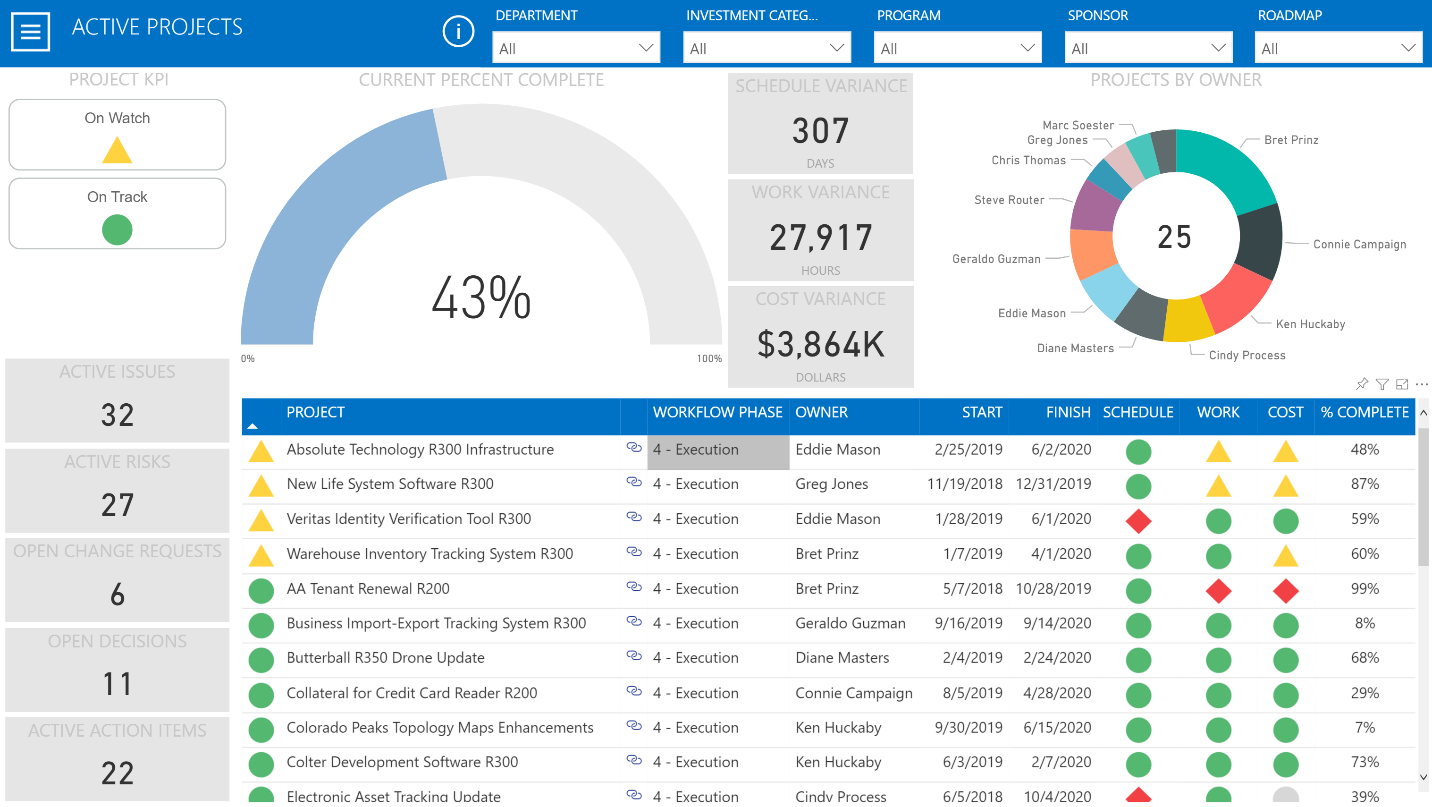 Portfolio reporting independent of delivery approach
Portfolio reporting independent of delivery approach
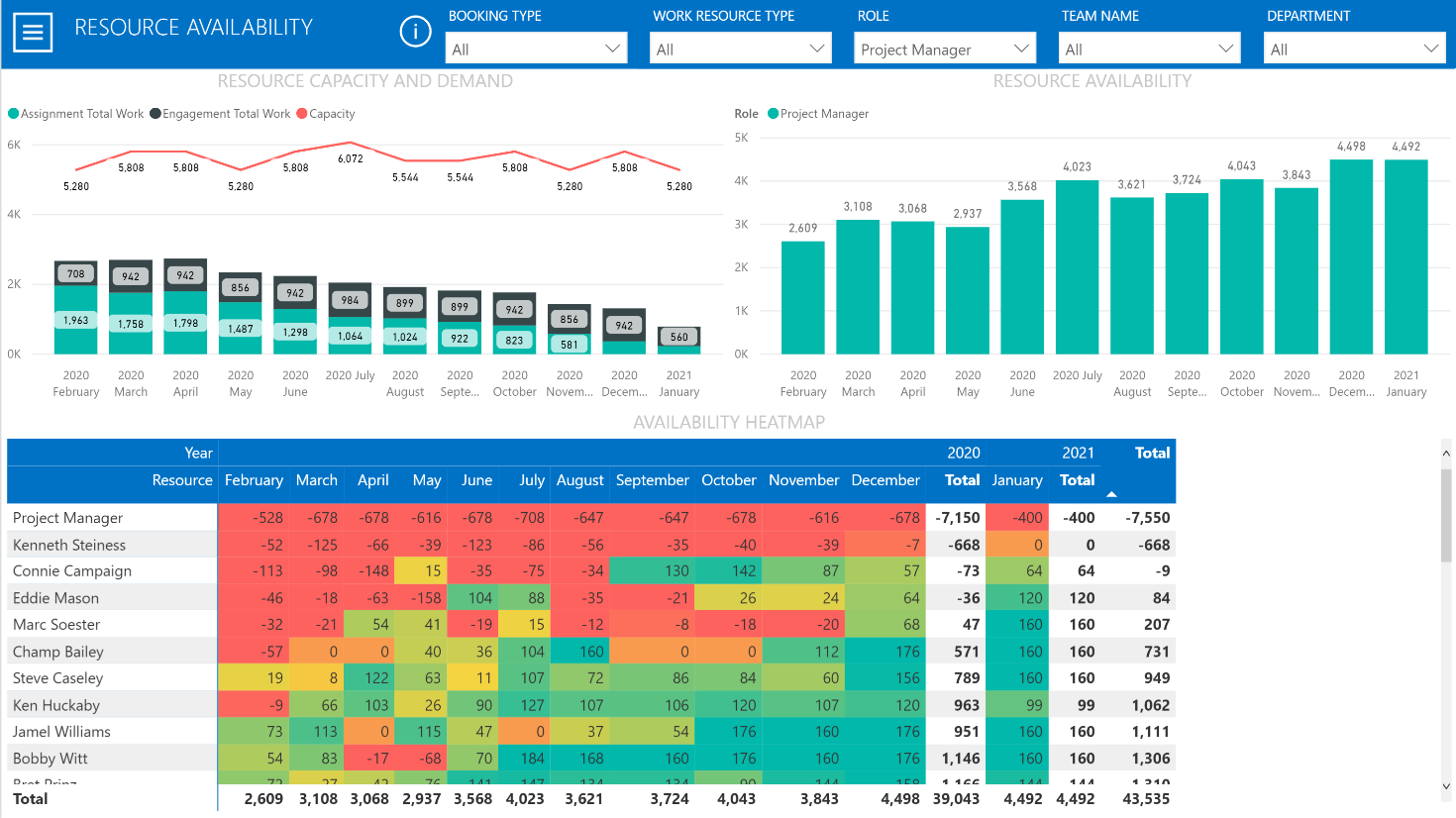 Resource capacity and demand management independent of delivery approach
Resource capacity and demand management independent of delivery approach
Each piece of work (story) in the project must have the appropriate SAFe categories defined based on how it will be managed in the project.
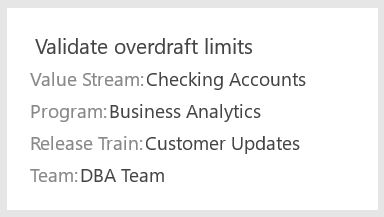 SAFe story card
SAFe story card
As a story card is simply a detailed task in Microsoft Project, the SAFe data can be adjusted and maintained at the card, task, or project level, depending on the user’s skill and experience levels in Microsoft Project.
Views, as shown below, allow you to group the work by Value Stream (yellow), Program (blue), Release Train (green) and Team (gray), while still allowing you to easily adjust any of the information for the project’s stories. Other agile-based fields, such as Story Type and Story Priority, are also available so that the most appropriate stories are selected for the next sprint(s). Please note that, although not visible in this view, the Start, Finish, Work, and Duration values are also set for each task in the project schedule.
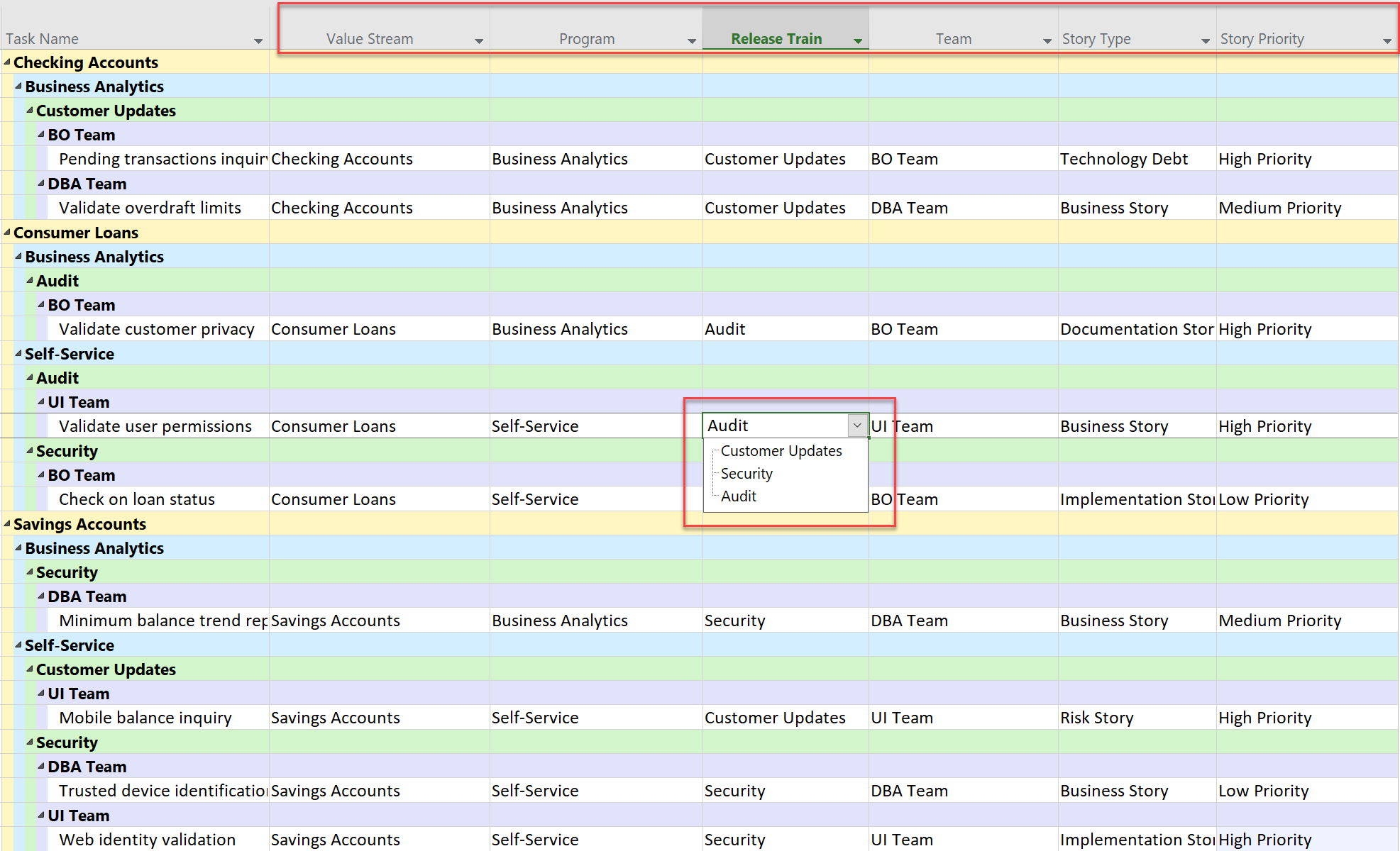 Group and maintain related stories
Group and maintain related stories
For ease of use, you can create custom ribbons that align with how your organization is applying the SAFe principles.
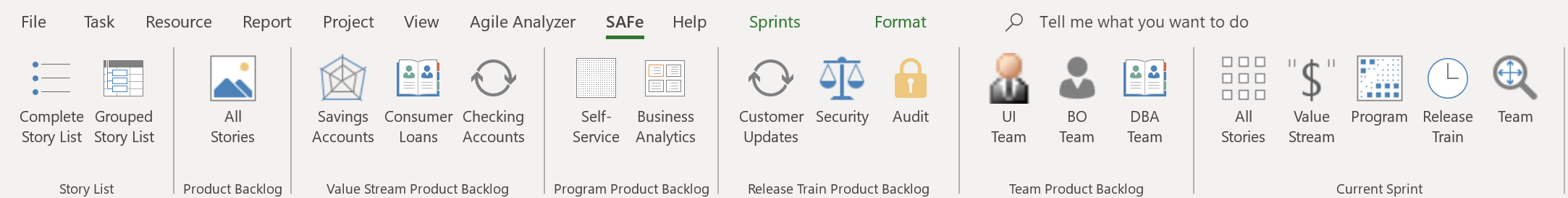 SAFe ribbon focused on organizational adoption
SAFe ribbon focused on organizational adoption
This ribbon allows users of Microsoft Project to focus on managing their particular components of a SAFe project. For example, individuals responsible for the Customer Updates release train would simply click the appropriate button on the ribbon, and then they will see only the stories for which they are responsible.
New stories can be added by simply typing the story name into the ‘New Task’ box. The existing stories can be scheduled into Sprints by dragging and dropping them onto the appropriate sprint column.
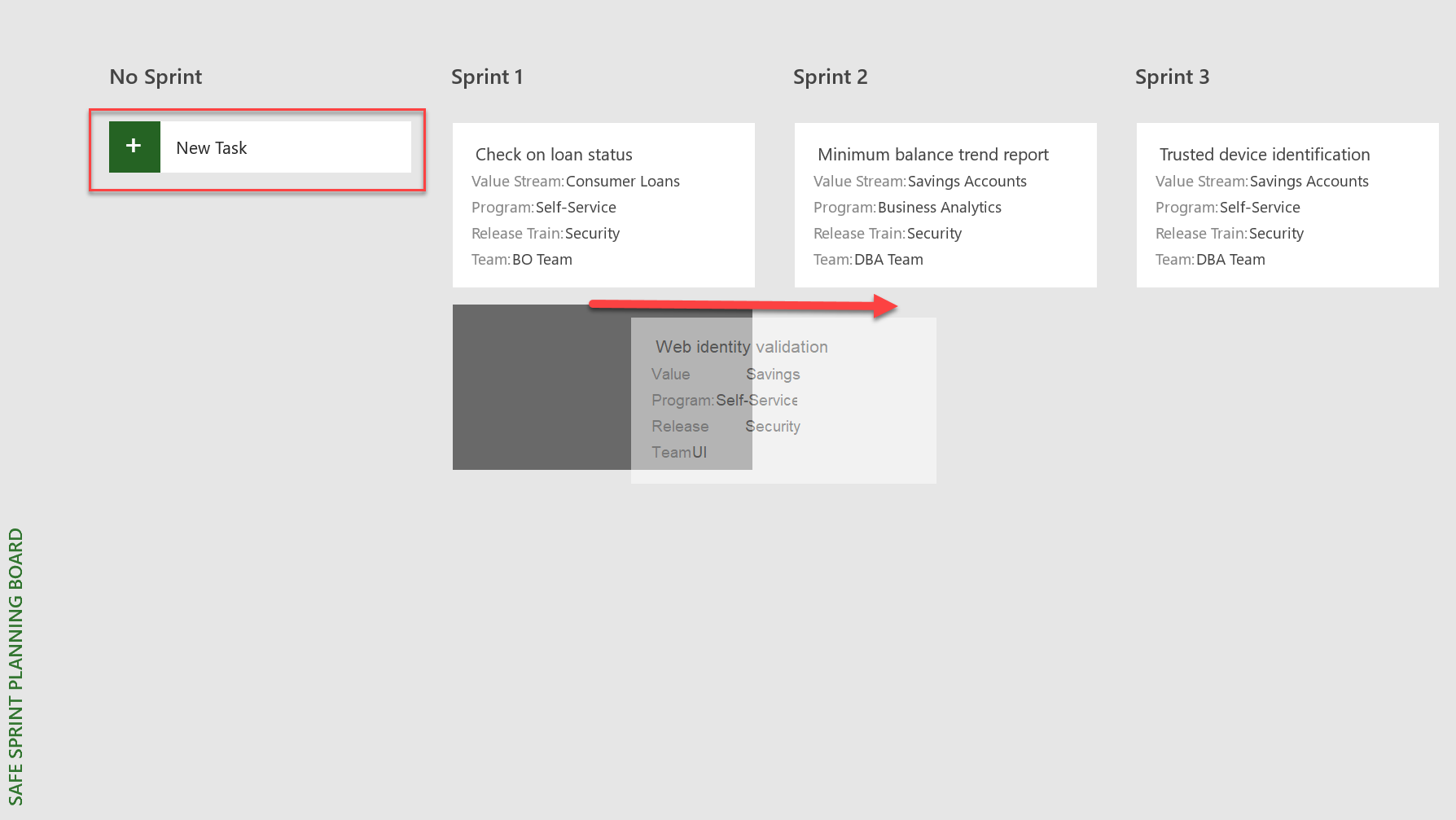 Managing the Security Release Train
Managing the Security Release Train
The Current Sprint area on the right supports even more detailed management of the work with a focus on only the work scheduled for the current sprint. First, the manager selects the appropriate Release Train, and then they can see and update the current status of the work in the current sprint using drag and drop.
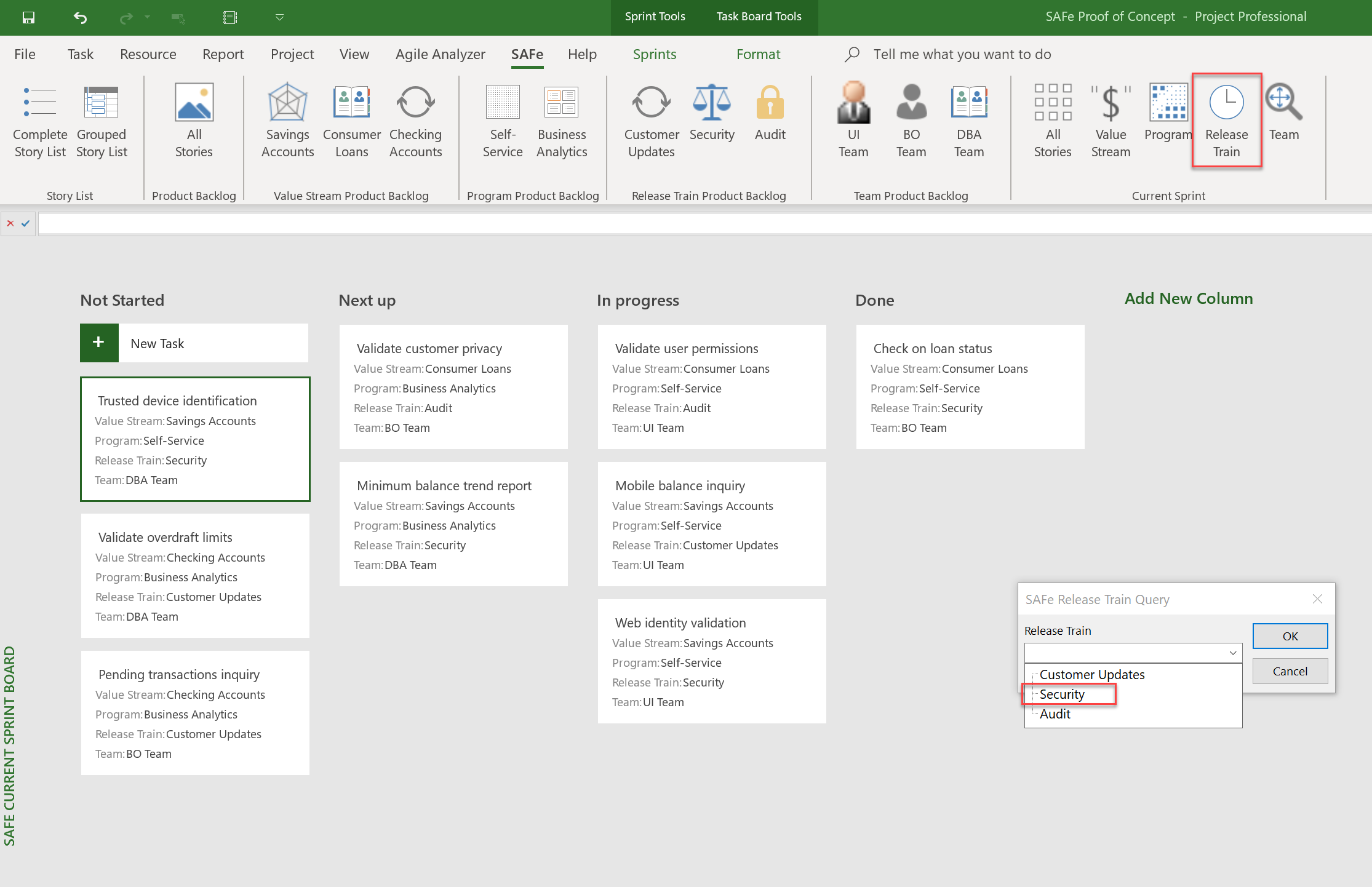 Selecting the Current Sprint focus
Selecting the Current Sprint focus
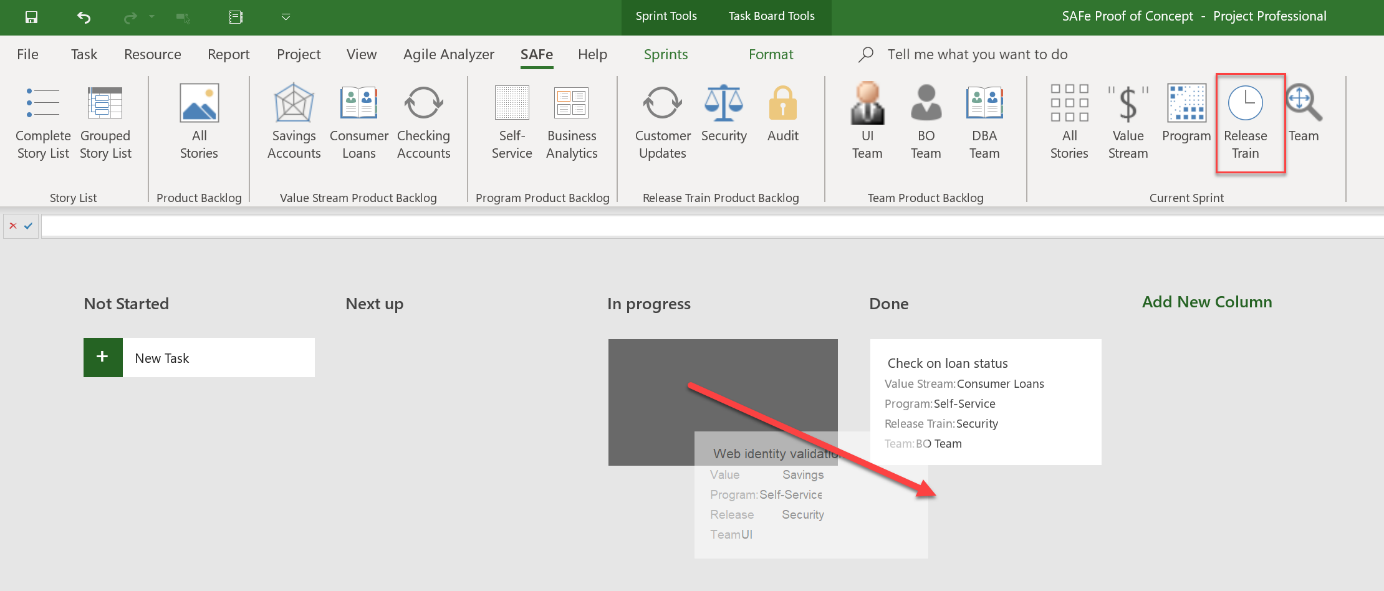 Maintaining the current sprint
Maintaining the current sprint
In our experience, each organization that implements SAFe does so in a different manner depending on project and team sizes. Some use only Value Streams and Teams, while others may use Programs and Release Trains. Therefore, Sensei believes the best approach to setting up SAFe in Project Online is NOT with a one-size-fits-all package, but instead to leverage the ease of configuration of Project Online and create a solution tailored to your organization’s current and future requirements.
The first step is for a Sensei expert to work with you to understand how you plan to use SAFe, both now and into the foreseeable future. Based on the results of these discussions, Sensei will then help you set up your environment to capture all of the relevant meta data required. Documentation will be produced defining the changes made, as well as a User’s Guide for managing SAFe projects in Project Online.
At Sensei, we’re excited by the addition of SAFe to Project Online. Project Online is an industry-leading portfolio, program, and resource management platform providing full visibility into all projects and resources in your organization, independent of delivery approach.
We look forward to working with our customers to advance the state of maturity for software development, resource management, and portfolio/project management.

PMP, PMI-ACP, Scrum Master
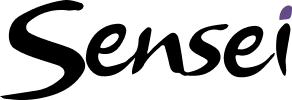
Sensei Project solutions is a recognized global leader in Microsoft project and portfolio management (PPM) solutions focused on improving the way your team works. Sensei’s unique turn-key PPM Platform in the Microsoft Cloud, Sensei IQ, is designed around your needs and a modern way of working. Sensei IQ helps you make informed decisions by understanding how all work fits together with meaningful insights into projects, resources and programs across your portfolios.