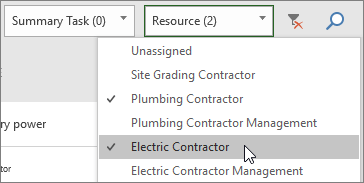Filter the Task Board View
If you're using Project Online Desktop Client, you can filter your Task Board view to see tasks related to either a specific resource or summary task. You can also use these filters when viewing Sprint or Kanban boards.
To filter the Task Board:
On the View tab, choose Task Board.
In the upper right of this view, select the filter button.

Select the down arrow next to Summary Task (0) or Resource (0), and choose from the list. You can choose multiple summary tasks or resources to filter by.